This is a guest post by Mariah from Mariah Magazine – scroll to the bottom to find out more about her!
Ah, Time.
Something that we could alllll use a little more of.
Some days I feel like it totally just slips out of my hands. One minute it’s 10am, than the next it’s dinner time and I still have an entire to-do list starring at me.
Regardless of how efficient I think I am, I’m always looking for some ways to save a little time here and there, especially when it comes to work.
Working for yourself is hard.
Freelancing is hard.
It can be totally time consuming, especially when it comes to managing clients and projects.
Before I started my own business, I was working for someone else.
I was following someone else’s client-project flow, so I didn’t even have to think about anything.
After I ventured out on my own, I was hit with a huge realization. Managing clients and projects is a huge time sucker.
There’s so much to keep track of & so much to organize. Toss in business tasks, blogging, and design work, and I could barely keep my head above water.
Thankfully, I’ve been able to figure out a bunch of ways to SAVE time when it comes project management instead of tossing it all out the window.

Ways You Can Save Time Managing Freelance Projects
1. Contract Templates
I have a few different variations of contract templates depending on the project, but there’s a ton of things that are the same regardless of what kind of project it is.
For example:
- Contract Header – the part where your business name/information goes.
- Copyright Information
- Cancellation Fees – I have these scoped out using percentages of the project price, so there’s no need to change them for every contract
- Updates, Support, Security Information
Usually the only things I really change are the client (obviously), date, price & process.
Depending on your freelance projects, your processes might also be the same for everyone. I like to personalize this section based on my client and what they need (I do web design & development, so every website and goal is always different)
It took me a while to figure out exactly what information I needed and wanted in my contract, but now that I use templates as a base point, I save a ton of time not having to worry about the nitty gritty things.
AND you can always change the template as you go!
2. Time Tracking
Whether you charge your clients per project or per hour, time tracking is super important. If you charge per hour, obviously you want to keep track of how long each task takes for the client, so you can bill them the correct amount.
But why is it important when you charge per project?
Keeping track of how long each phase of the project takes can help you estimate other projects/prices in the future.
It can help you effectively block out time in your to-do list, making your daily tasks attainable instead of cutting yourself short on time and ultimately stressing you out. No one likes stress. Avoid stress. It’s annoying.
Seeing a timer out of the corner of your eye while you’re working is also a pretty good way to keep you on task. It’s like a visualization of how productive you are.
Time tracking can also become useful when comparing different parts of the project. Maybe in some phases you’re super efficient, but in others you find yourself dragging your feet. Depending what the phase is, you might be able to outsource it to someone else.
For example:
I design & develop websites for clients. I hate creating logos. I used to give it a shot, but I found myself wasting SO much time tinkering around with Adobe Illustrator because A) I wasn’t efficient in it, and B) I didn’t even care about learning it because my passion was in the actual website and functionality.
Now, since I was able to compare the different phases of my projects, I pay someone else to create the client’s logo. It saves me time AND frustration.

3. Create Questionnaires
Do you find yourself asking all of your freelance clients the same exact questions?
For example, some of mine are:
- What’s your budget?
- What’s the goal of your website?
- Who’s your target audience?
- Do you have a logo?
So instead of re-typing those same exact questions to each and every client for every project, I created a questionnaire that I send out to them.
You can send out questionnaire by:
- Email – Just copy and paste from an already saved document
- Form Builder – Like Type Form
- Management System – I use 17 hats which has a “Questionnaire Feature” built right in!
4. Keep Project Notes
- Every client is different (think billing information or contact information)
- Every project is different (think client goals and project expectations)
Keep separate notes for each project so you’re not digging through some scrambled journal of scribbled words trying to find the client information that you need, when you need it.
I know some freelancers who keep their project notes in a simple app, like Evernote.
Some keep everything written down in an organized binder or folder.
Personally, I keep everything all together in a management system 17 Hats
Whatever you need to keep track of, keep it organized. It saves you TONS of time down the road.
(Lizzie – I have a seriously organised folder system on my laptop, where each client and project has it’s own folder with a breakdown of sub-folders within that. Otherwise it’s a trusty paper diary and notebook for me!).
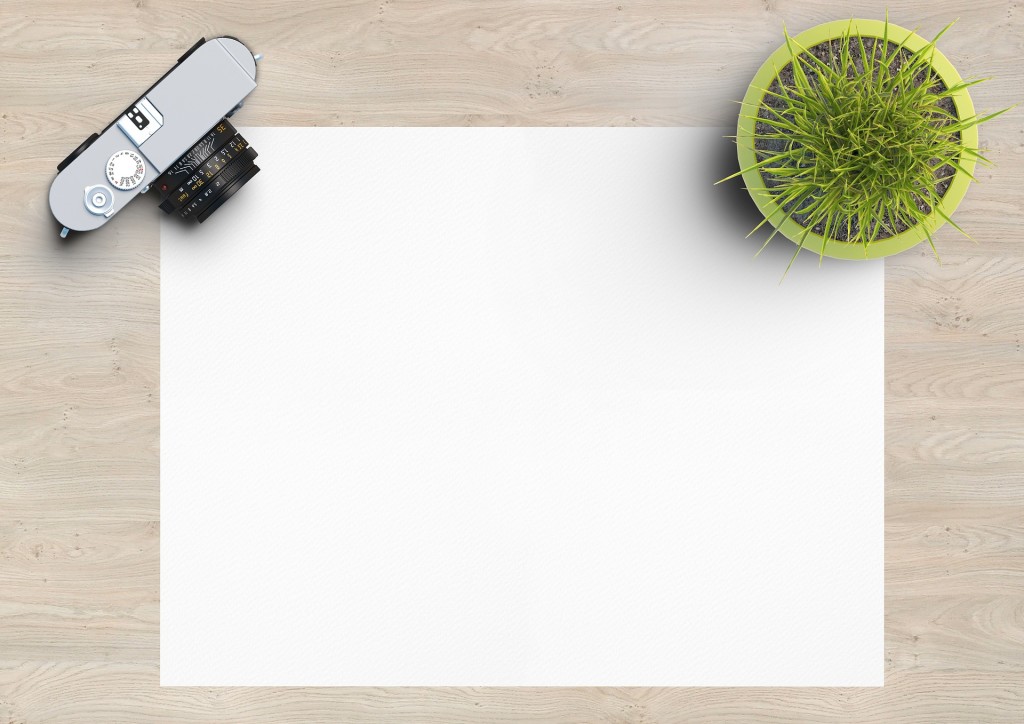
5. Automation
Automation saves lives. Well time, but you know what I’m saying.
What can you automate in your freelance business? A lot. For example:
- You can use a scheduling app to post on social media (like Hootsuite or Buffer)
- You can use an editorial calendar to schedule blog posts
- You can use email automation to automatically send out a welcome email to anyone who signs up for your newsletter (with email providers like MailChimp, ConvertKit, or Active Campaign)
I also have automated responses in my email for when I get guest posting requests, or project inquiries. When I see the email in my inbox, I go and copy my templated response, paste it into a response email and hit send.
Automation can save a TON of time on little tasks. I’ve saved emails for every part of my design process, so I don’t have to waste time writing the same exact thing to all of my clients when we move from phase to phase.
6. Client Instructions/FAQ’s
Do your clients or customers usually ask the same questions?
Take some time to put together an FAQ page that you can send them to. This page can cover the most commonly asked questions which can save you from writing out the same response over and over. It can also save your client/customer time, too, because the answer is right there!
What about instructions?
Is there a phase in your project where you have to explain something to the client?
Consider creating PDF’s, tutorial or videos for your clients where you break down and explain everything, step by step for them.
This saves you from constantly having to re-explain the same instructions, and gives them super useful information right at their fingertips.
The most important part of of time management when it comes to freelance projects is you.
You have to figure out how you work best and what your business goals are. Without narrowing those two things down, you’re going to be stuck in a long and hard trial and error period.
Don’t worry about getting your automation and templates perfect at firs – you’ll just end up creating a lot of unnecessary stress for yourself. Instead, I suggest trying out a few different things and tweaking them as you go until you figure out what works best for you.
Because if it doesn’t work for you? You’re not going to save any time anyway, and that’s kind of the whole point.
Your turn!
What helps you save time when it comes to freelance project management? Have any tools or apps you couldn’t live without?!
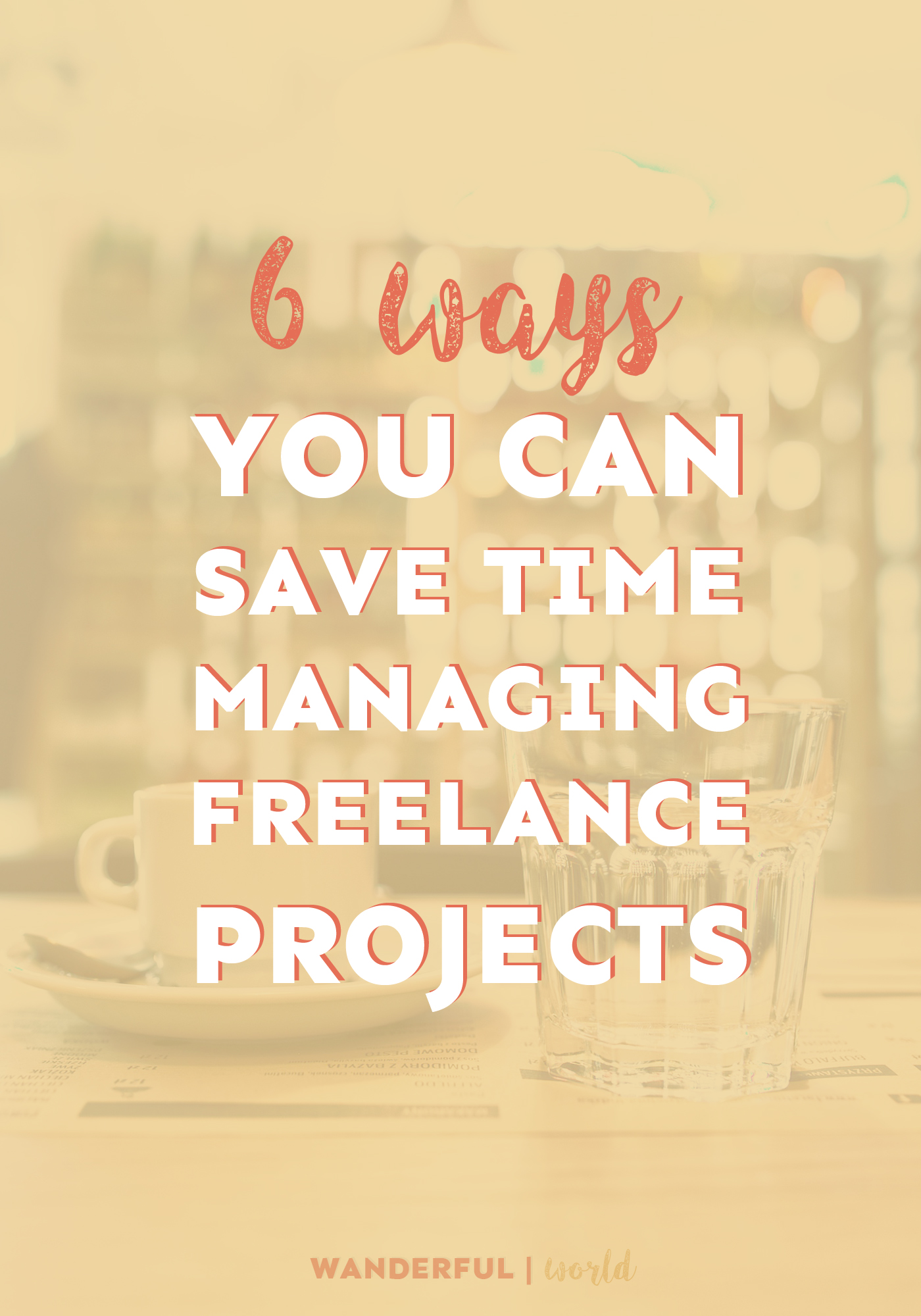
About the Author:
Mariah is a freelance web designer/developer who specializes in WordPress. She used to focus on the fine arts, like drawing & painting, until she fell in love with the digital world of designing and coding. She blogs over at Mariah Magazine, where her topics are geared towards helping bloggers & small business owners understand the internet a little better… one post at a time.
Want more information on blogging, small business, web tips/ tricks, social media & WordPress? Check Mariah out on Pinterest and Facebook.
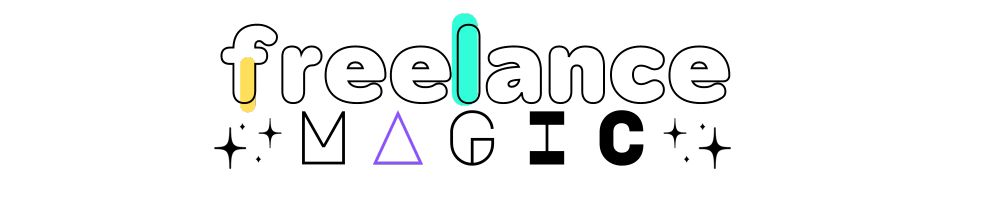
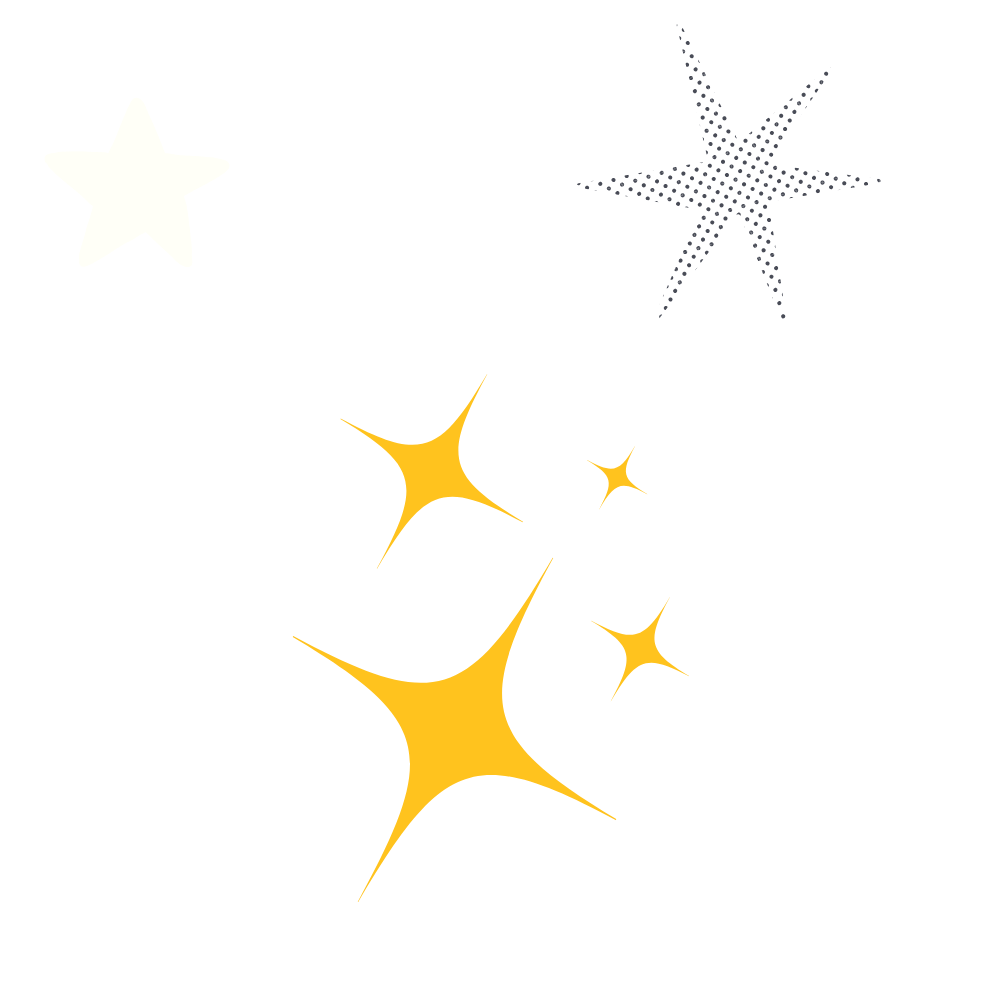
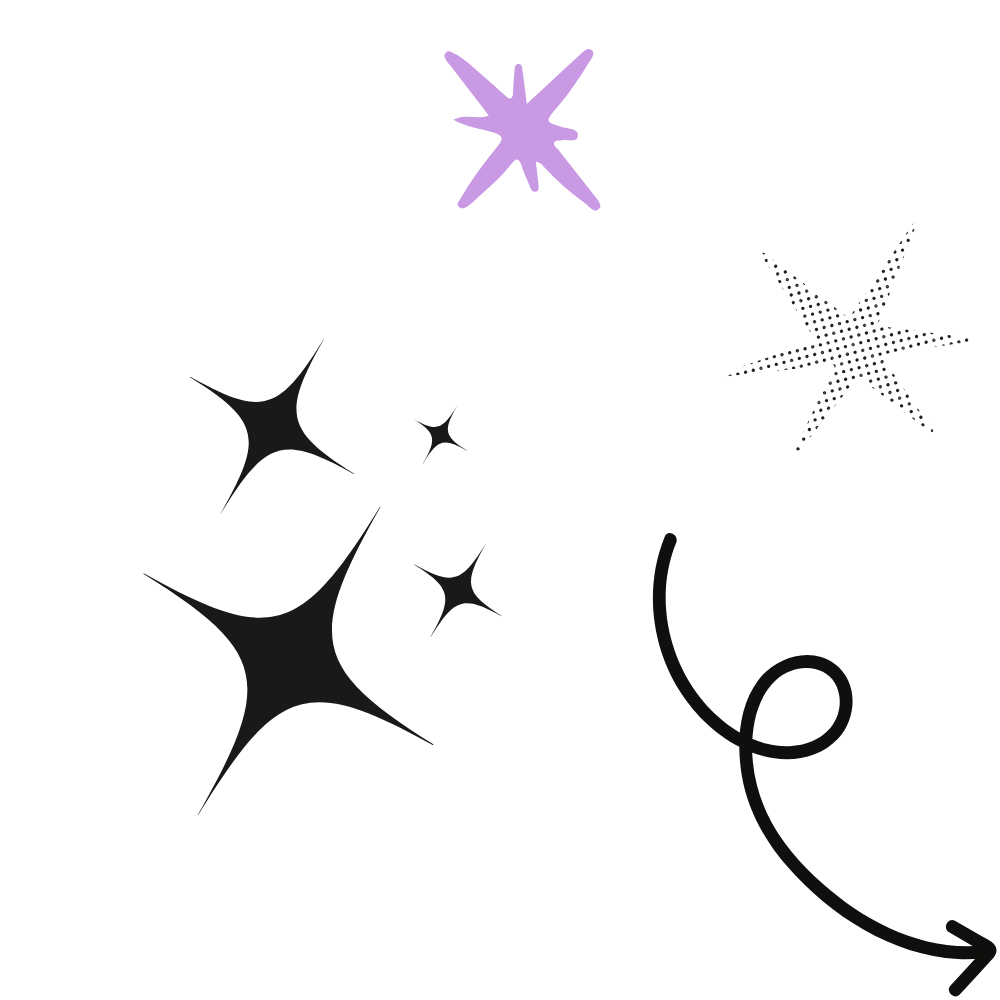
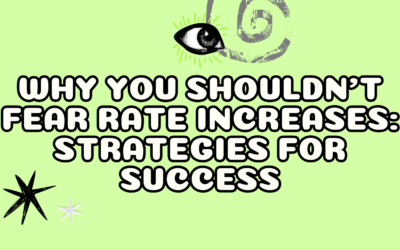
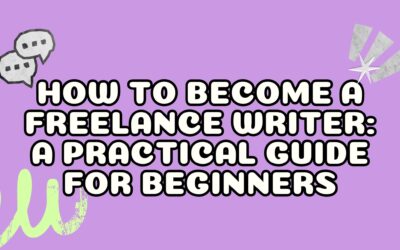

Hi Lizzie,
It looks like wecall struggle with time management. I totally agree with you. It’s good to have all set up on advance (various templates of contracts, etc.) so when it comes to starting to work with a new client it’s easier for us. There is so much work to do apart of it. Posts, newsletter, social media…Good organization is the key. Great tips!
All the best,
Rahela Vukusic Drusko
You’re so right, Rahela! It’s all about organisation and getting systems in place to make things run smoothly and easily (otherwise it can get seriously overwhelming!).