Your website is such a powerful tool for your business, but it’s important to get it right if you actually want to get more clients. Today, I’ve got Aleia Walker on the blog talking about how you can make sure your website is set up for sales.
Your website can be a powerful tool for your business or it can be a pretty picture.
You may not realize that the marketing department owns most company websites, not the art or design department. That is because websites are made to be selling tools for your business.
There’s a lot more thought to building your website than choosing a color palette. Color palettes and layouts are still important. Yet, it’s more important to consider about your end goals when someone lands on your website than how pretty it looks.
When you’re a graphic designer, calligrapher, virtual assistant or selling any other service, what is one your number one end goal? To turn prospective clients into paying clients.
How do you do this? Make it easy for them to buy.
When I build sites for clients, there are four key things I push to help them turn their websites into selling machines. Whether you’re DIYing or hiring a professional to do it, you’ll benefit from considering these things too.
-
Use a platform built to sell
There are two platforms great at selling that you may not consider since you’re not selling products. They are Squarespace Commerce and Shopify. I’d suggest considering these platforms since they integrate accepting payments in the heart of their systems.
E-commerce platforms can be a little tricky to navigate but since you’re not actually shipping a product, you bypass the difficulties of entering shipping fees or searching for a plugin to do it for you.
Each of the services will run you about $30 per month (plus credit card processing fees). Both accept a variety of payment options including Stripe, Paypal, Apple Pay, and Google Wallet. And they’ll transfer payment to you in as little as 3 to 4 days.
Why choose Shopify?
If selling physical products is a part of your two-year plan and you’ll need help with dropshipping – choose Shopify. It’s highly customizable (think all the plugins a la WordPress) and you have your hands on printers and shipping services that will do a lot of the hard work for you.
Like many website builders, Shopify offers free and paid themes that you (or the developer you hire) can customize until your heart’s content.
Why Squarespace?
Why not Squarespace? Tons of us know and love the platform and it’s perfect for an easy startup. Squarespace’s Commerce option makes it easy to offer services to your clients via free themes that you (or your web designer/developer) can customize. It’s perfect if you’re not looking for a full-service ecommerce option like Shopify and want to get up and running in no time.
2. Customize your website so people can buy
If you’re not on Squarespace or Shopify, you can still get this done with a little more time and skill! Building your website is always going to be a trade-off between spending a lot of time or money.
Gumroad makes it easy to deliver digital products, say your PDFs or ebooks but you can also hack it to throw a buy button on your website for your service.
Gumroad needs to deliver a digital product to your customer so you’ll need to create one to attach to the listing. I suggest creating a client onboarding guide, one that outlines the time you will spend working together that clients can refer to during the process. You can create a product listing and and add the buy button to your website in under 10 minutes.
Fees are a little lighter on your pocket than with Shopify or Squarespace, starting at $10 per month plus credit card processing fees.
If you’re already on WordPress and not planning to make a move, you can also integrate a payment processing plugins such as Stripe. Stripe runs in the background of Shopify, Squarespace, and other major online vendors and makes it simple to accept credit cards.
Think of it like PayPal without the monthly fees for Business accounts and carefully worded jargon.
Stripe is a developer’s tool so it would be pretty difficult to integrate without a plugin, unless you’re well-versed in backend languages. Payment delivery time? 3-7 days.
There are also simple (but not always visually appealing) options that you can you use to make selling easy. PayPal has Buy Buttons. Google has Google Wallet. If you’re ever looking for a quick and dirty MVP (minimum viable product), do that. Otherwise go with one of the more options above.
Do you have a client management system?
I think they are a great option if you have a ton of moving parts in your client onboarding process – contracts, payment agreements, questionnaires, etc. For example, for my offering the Freelance Plan, you can buy a single product via my Gumroad product but all subsequent payments and interactions happen in Honeybook, my client management system.

3. Give options, but not too many
Client think they love options.
Clients don’t actually know what they want.
First, wordy websites don’t do very well. Even you, person super interested in this topic, you’re probably skimming this blog post to get to the goodies that are important to you. People who land on your website are doing the same thing. So if you present them with a 30-page Cheesecake Factory like menu of services – they don’t know where to they begin. Or which of the things you’re specialize in.
Make it easy for them.
Think about listing your 3 most relevant services on your homepage. Give each one of those services a sales pages. Maybe list a pertinent add-on for that project on the sales page. List a couple of payment plans options.
Always err on the side of visual over verbose to keep your prospective client interested in what they’re seeing on your sales page. If you ever find yourself adding a list of 10+ services you offer on your site, you’ve probably lost your reader. Instead save the specific list of what you can do for a sales call or written proposal. Pull them in before you throw the kitchen sink at them.
4. Give a reason to keep coming back
Have you seen Pinterest, Twitter, and Instagram feeds popping up on the websites of the world and think they’re so cool?
Well, they fall into the category of making a pretty website – and not a functional one. You may be really proud of your dreamy, white cohesive Instagram feed but unless it serves as a portfolio of your work – you’re driving traffic away from you and your services. The goal of your social media profiles is to push traffic to your website, so why are you trying to push them away?
What makes these feeds especially problematic are posts of or about other businesses (that you don’t have an affiliate partnership with). I know that I tweet a lot about businesses and people I admire. And while I’m all for #CommunityOverCompetition I prefer to sell myself on my website – not other people.
I do suggest that you push your site’s visitors to is your mailing list (which you should start cultivating – even before you’re ready to sell).
The vast majority of visitors to your website do not buy the first time around. You need to keep reminding them of your awesome by popping up on their Pinterest, Instagram, Twitter feeds and in their Facebook groups. And get them to come back to your website so that they’ll buy on visit 5, 6, 7, 8, or 9.
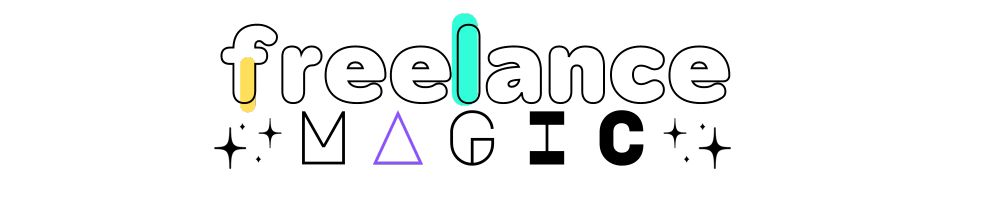
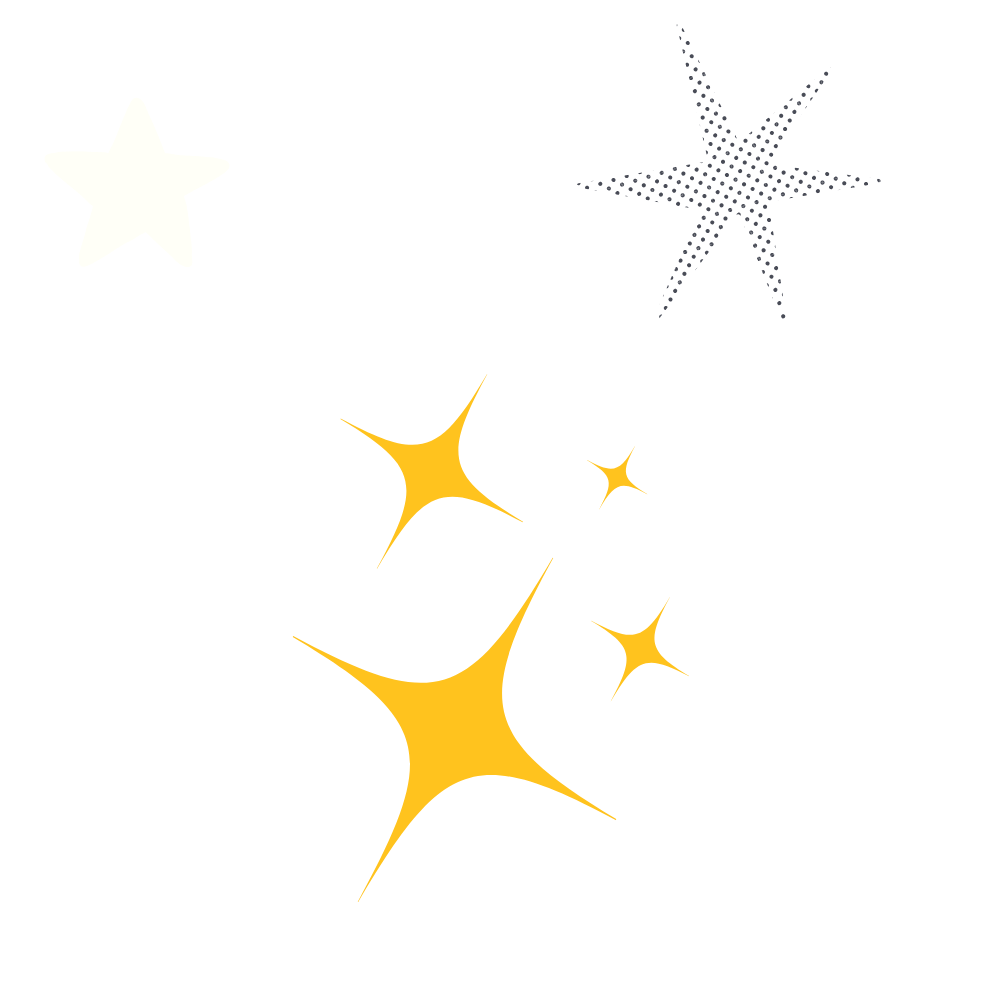
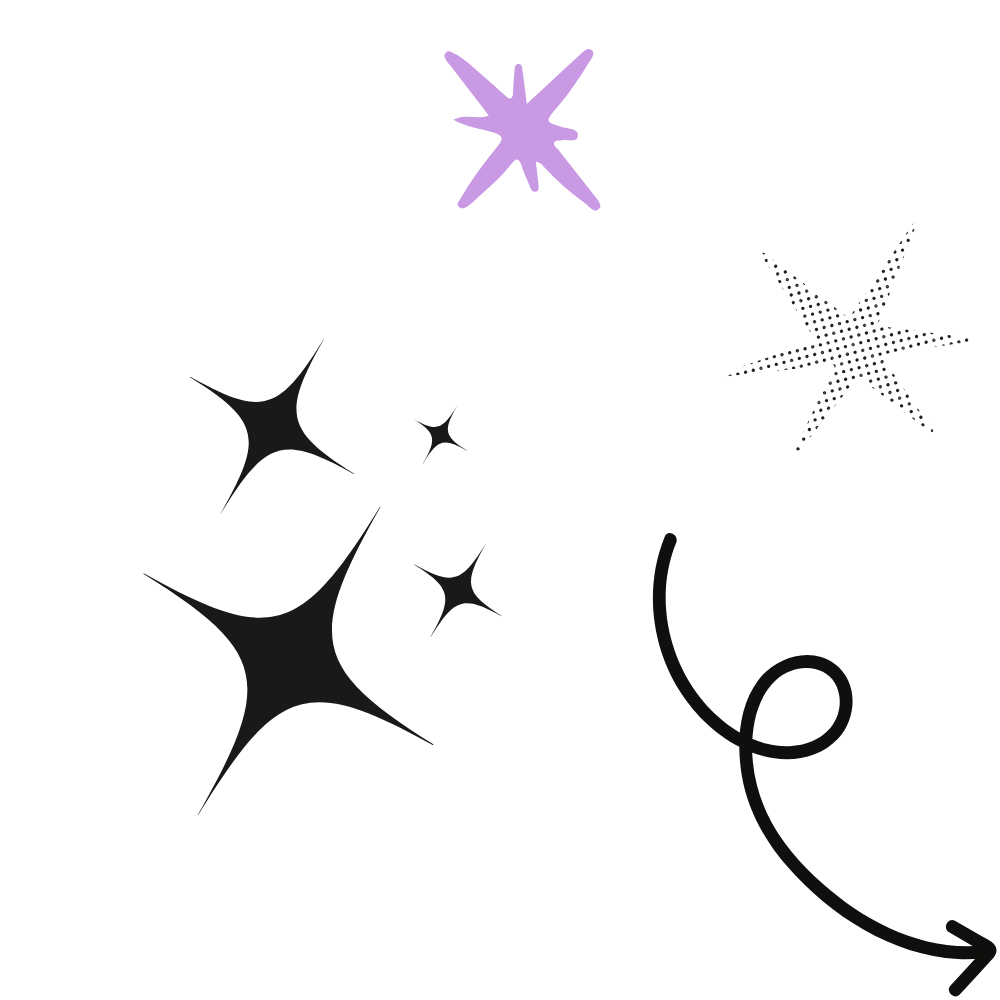
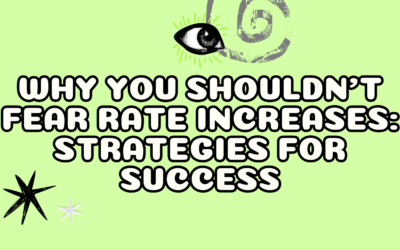
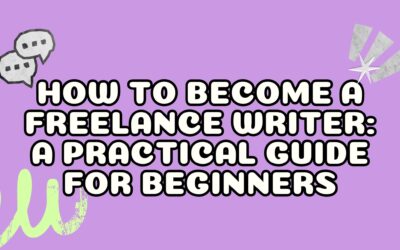

These are really great suggestions! I definitely need to implement a few of these myself, especially making it easier for prospective clients to buy my services.
Let us know how you get on, Isobel!
Such great advice Aleia and thanks for providing great content Lizzie!! I have my sunset print shop (thesunsetshop.com) on Shopify and two other sites for my photography on WordPress. I at first was going to build out my print shop on one of my WordPress sites via WooCommerce, but decided to go with Shopify and LOVE it for commerce!
Thanks again!
This was so helpful! Thanks for sharing!
This is so helpful because I gained insights on how to make my website ready to sell services. 🙂 It is a well-written article. Thank you for writing. 🙂