So, you’ve just landed a new freelance client – congrats!
Whether this is your first or your fiftieth, the feeling of excitement (and maybe a little nervousness) never quite goes away.
Freelancing has come a long way since I first wrote this post back in 2016.
Today, remote work is the norm, and the freelance economy is booming. In fact, recent reports show that freelancers now make up 36% of the global workforce, contributing billions to the economy every year. The tools and platforms available to us in 2024, like AI-powered scheduling assistants and streamlined contract apps, make managing clients and projects easier than ever.
But with more opportunities also comes more competition and higher expectations from clients. It’s no longer enough to just land the gig.
You’ve got to hit the ground running and prove your value from day one. That’s why I’ve refreshed this post to walk you through the crucial next steps after securing a client, ensuring you’re set up for success from the very start.
What to Do After You Land a Brand Spanking New Client
Okay, first things first. The client has said yes and you’ve just finished shouting from the rooftops about it. Now it’s time to crack on.
Where do you start?
1. Send a Contract
You start with a contract, of course. This is where you lay out in laymen terms what exactly it is you’ll be doing for the client, as well as getting everything you’ve discussed already down in writing.
The word contract often has us freelancers freezing up in fright because, well, it can seem a little corporate and scary, but as soon as you understand it’s simply a written document that highlights what you’re going to do, when you’re going to do it by, and how much you’re going to get compensated, it becomes a little less daunting.
Let’s dig in.

What to include in your contract
Who the contract is between
Every contract starts with the details of the two parties. Simply add in your name and your business name if you have one, along with the client’s business name.
Pricing details
This includes EXACTLY how much you and your client have agreed on for the project, along with the fine print like whether it’s to be paid hourly or whether it’s a lump sum for the project.
In this section, you’ll also want to include any additional extras. This might cover what happens if a project takes longer than expected, how much any additional revisions will cost, and whether there will be any fines occurred for late responses.
Examples:
“The price stated covers 2 revisions. Additional revisions will cost $X unless otherwise stated.”
“A sum of $X will be paid by the client if they fail to respond to any submissions or revisions within X period.”
Payment plan
Then you want to touch on how you’ll get paid and when you’ll get paid. For example, will the invoice be settled by PayPal, via cheque, or via a direct bank transfer?
Then you want to set payment milestones – you might want to cement a deposit, payment after the first draft, and then a final payment on completion of the project.
Project deadlines
This is where you lay out in detail the exact dates the client can expect the work from you, including any milestones along the way.
Example:
“The client will receive the first draft before or on X date and the completed project before or on X date. If the client fails to respond promptly to submissions, the freelancer retains the right to push back the date.”
How you will communicate
Communication is a HUGE part of client-based work, so you really want to nail down how you’ll communicate with your client (via email, WhatsApp, Zoom?) and how often you can discuss the project.
I’ve been in numerous situations where clients have sent me hundreds of emails a week under different threads which gets really confusing, so I always try and add something that deflects this in my contracts.
Example:
“The client and freelancer will communicate via email throughout the project. Where possible, the client should try and include all information in one email thread. The freelancer will always try and respond within 48 hours, but during busy periods, the response time might be longer.”
The scope of the work
Finally, you want to lay out exactly what you and your new client have agreed on in terms of scope for the project. If it’s a written piece, write how many words it will be, what topics it will be on, and any other significant factors that you have discussed (for example, how many images will be sourced?)
This section helps deflect any scope creep from the client, so get as specific as you can here.
These are the main things you need to include in a contract, but if there are any other additional factors you and the client have discussed then you should include those in writing, too.
Each contract for each freelancer will be different, so while these sections are pretty standard in any contract, you’ll want to find a template that works for you time and time again.
Helpful Tools for Contracts:
- Bonsai: Create and manage contracts, invoices, and proposals all in one place.
- HelloSign: A simple, secure e-signature tool to get your contracts signed quickly.
- DocuSign: A trusted platform for sending, signing, and storing digital contracts.
- And.Co: Offers a free contract template tailored for freelancers.

2. Get all the information
Once the contract has been signed and you’re ready to get stuck into the work, you’ll want to make sure you have all the collateral you need to, well, get stuck in.
Often, the client is so immersed in the project, they forget that you know very little about their company and the project. This is where that handy list of questions you can download above comes in!
For the best chance at a successful project you want to gather as much information from the client as you can. This is where you can ask for:
- Contact details for everyone working on the project
- Branding guidelines
- Audience profiles
- A project brief
- Any inspiration from the client
- Login details if you need them
Without these, you might struggle to get the vision of the client right, so it’s well worth taking the time to get them up front.
Helpful Tools for Gathering Information:
- Google Forms: Create a questionnaire to gather project details and client preferences efficiently.
- Typeform: An interactive form builder that makes it easy to collect detailed client input.
- Notion: Use it to organize and store project details, brand guidelines, and notes all in one place.
- Slack: Streamline client communication and collaboration by setting up a dedicated project channel.

3. Set up a workflow
Finally, you want to set up a workflow for the project. This is a lot simpler than it sounds, I promise.
I realised I automatically slipped into a regular workflow with each new client I signed up, so it’s worth experimenting with your first few projects to see what works best.
When you’re setting up your workflow, you’ll want to:
Create a new folder for the project
Get yourself organised first and foremost. Start a new folder on your computer or online drive and create sub-folders for drafts, completed revisions, and any other documents that you have for the project.
Schedule time slots
Then you’ll want to schedule in when you’re going to do the work. I just use a Google Calendar to mark in time I’ve set aside for certain projects, but you can use a paper diary or another app if you prefer.
I always mark in the major milestones for each project (a.k.a. the looming deadlines) and then schedule in the work so I’ve finished it way before them. This way, I never miss a deadline, even if something crops up at the last minute (which, let’s face it, happens more often than not).
When all of this is in place, it’s time to actually do the work. By this stage, you’ll have all the information you need, you’ll have a contract written up and signed to cover your back, and you’ll have slots in your diary filled in (and who doesn’t love the look of a full diary!?).
Helpful Tools for Workflow Management:
- Trello: Organize your projects into boards, lists, and cards for clear visual tracking.
- Asana: A robust project management tool for assigning tasks, setting deadlines, and tracking progress.
- ClickUp: A versatile tool for managing tasks, documents, and calendars in one unified space.
- Airtable: Combines the functionality of a database and spreadsheet for project management.
- Google Calendar: Schedule your work sessions and deadlines to stay ahead of time.
Helpful AI Tools to Save Time:
- ChatGPT: Great for brainstorming, writing client emails, or even creating initial drafts.
- Grammarly: A must-have tool for proofreading and enhancing your written communication.
- Jasper: AI writing assistant that helps you create copy and content quickly.
- Canva: Perfect for creating professional graphics, presentations, or social media content.
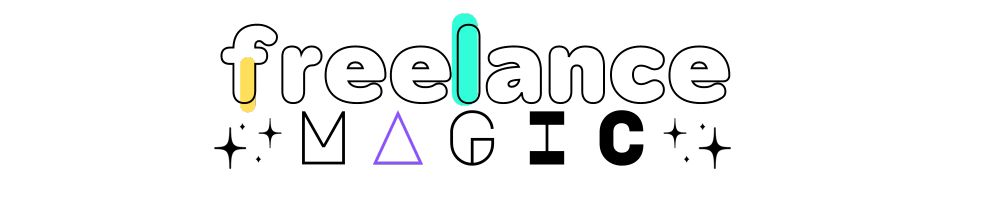
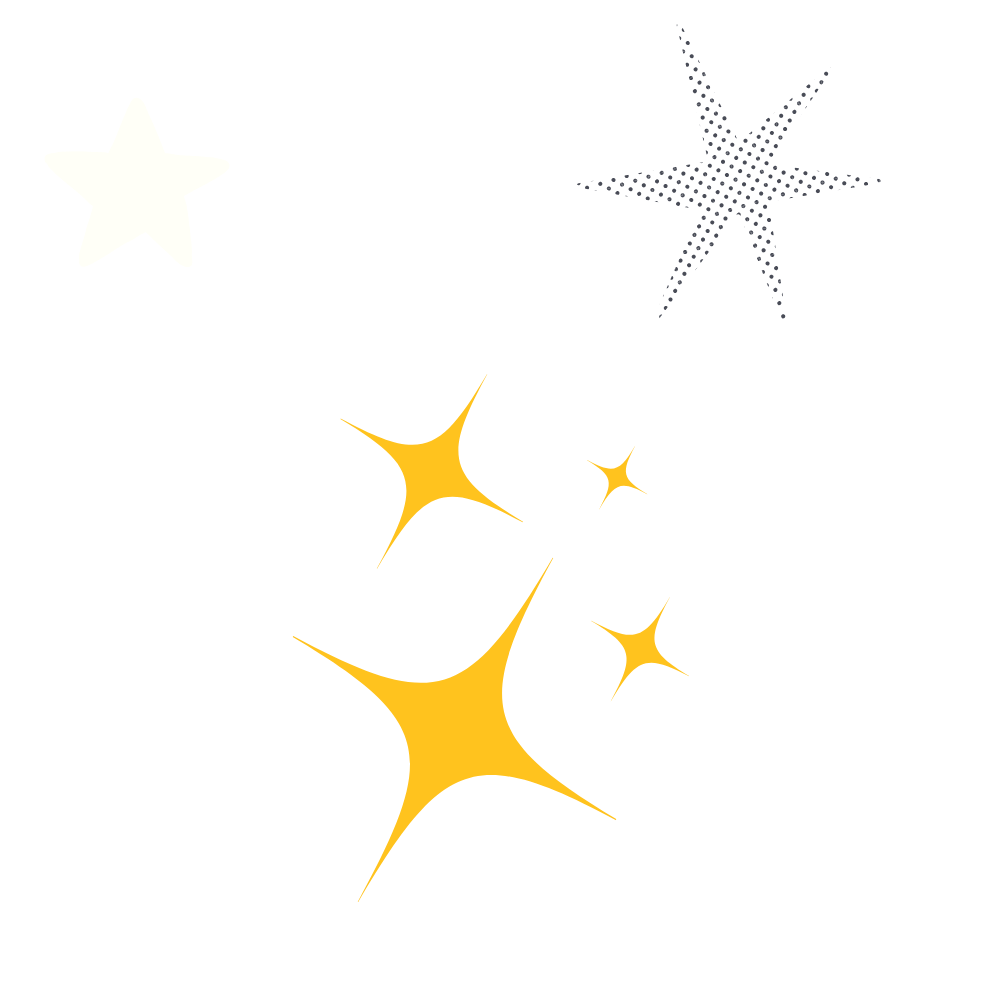
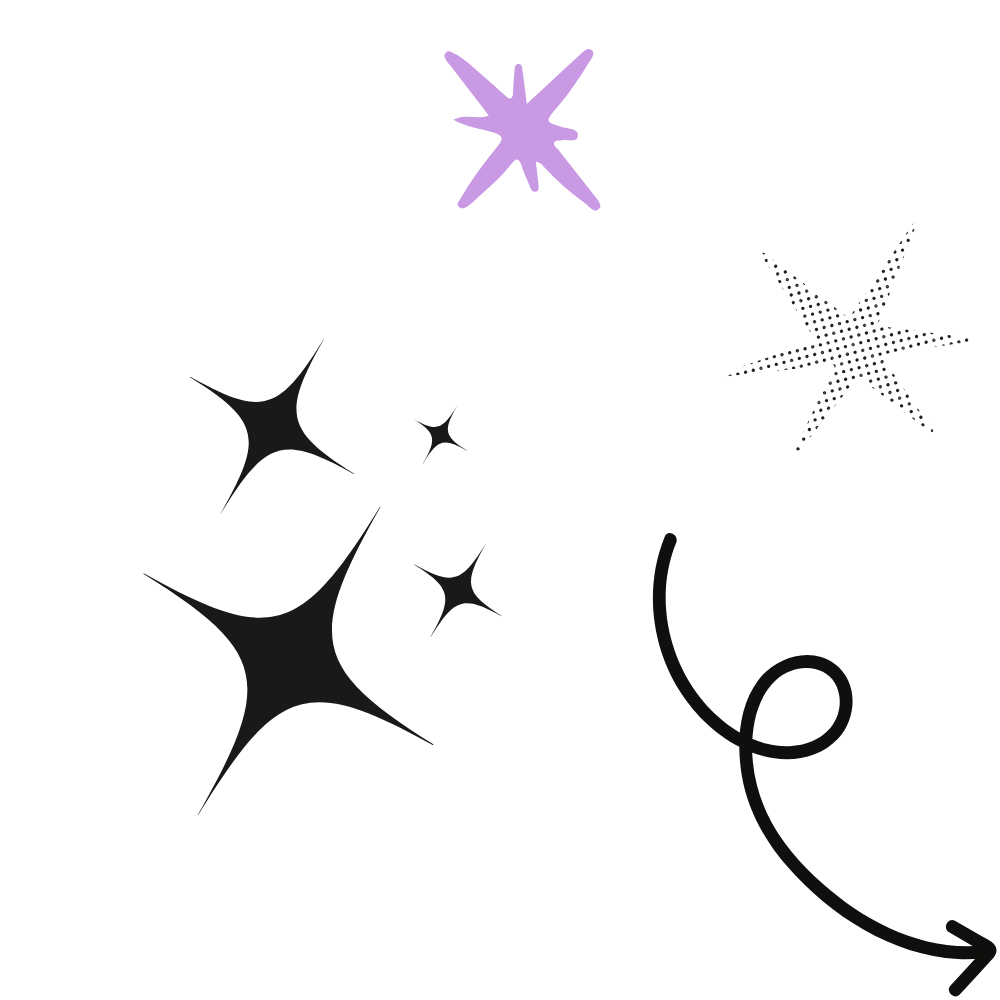
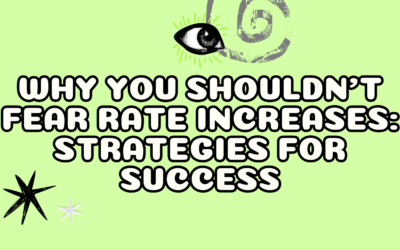
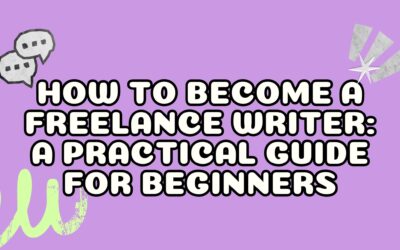

Great post! I suppose something I’ve neglected is number of revisions. So far I’ve barely had to make any which is good. I would be really scared about charging clients for late response times to projects! How do you justify this to your clients?
Yes! For ages I didn’t include number of revisions until there was one super picky client who was never satisfied with any of the drafts I sent in. After that I wrote it into every contract to avoid so much backwards-and-forwarding. Oh don’t be scared about it. I mean, it can seem like you’re not doing what’s in your client’s best interest, but if the project is delayed because of THEIR late response, I have no qualms about charging them extra because they’re basically eating into the time I’ve set aside for other projects. That’s how I justify it to them!
Great post!
A contract is one of the most important aspects of freelancing, and something I honestly cannot stress enough. I am so glad you talked about it in such depth!
When I first started out, I didn’t have a contract in place for any of my clients. I just assumed email correspondence would suffice and that everyone would be honest. Yeah…Obviously, that didn’t work out so well for me.
Not only does having a contract ensure my client and I are both on the same page, but it also does a lot to ensure I get paid – and on time!
Loved this post.
YES to contracts! I was the same with no contract, and I had a couple of bad experiences that I had to put down to inexperience… You learn from these things and they help you grow your business!
I completely agree that a contract isn’t just to cover your (or your client’s) back, it’s also there so both parties know EXACTLY what to expect – no nasty surprises 😉
Contracts are VITAL! And getting a handle on the workflow too. Sharing this post!
So true! Thanks for sharing, Nat!
Very good information! I like your advice to get all the details lined up before beginning the work. Keep up the good work and live unstoppable!
Rhonda Swan recently posted…Media And The City Event in New York
Thanks Rhonda!
Informative post Lizzie.
You know what’s funny – as I type this; there’s a sticky note on my desktop about writing an article/post on this exact subject.
Honestly, this matter isn’t addressed enough on the blog-o-sphere and yet – it’s one of the things that can make or break your writing career before you even start.
After diligently preparing for my full-time freelance writing (am still a newbie ); handling my new & 1st client is one thing that gave me a sucker-punch on the face as soon as I landed my first gig.
Where were you when I needed you? 🙂
With all the reading and the classes I took – no one ever addressed the issue of handling a new client & yet it is such a vital one.
Fine, there’s few people who address it with a lot of Don’ts than solutions.
But you – you…
I don’t just commend you for this post only, but your whole approach – what you’re all about & the way you do it.
You’ve just scored yourself one big fan here. I just can’t wait to hear more of what you have in store.
And yes…I’m subscribing right away.
Keep on keeping on.
Wow, thanks so much, Thembi! I’m glad this post resonated with you. I know I struggled to find any information out there when I first started, so I was essentially feeling around in the dark when it came to working with my first client. I’ve learned a lot of lessons along the way!
I loved your posting, new to the content writing and blogging field of freelance writing, your resources are designed beautifully and easy to read. If at all possible could you go over pricing? I have no idea what to charge, and want to ensure I am being fair to all parties.
Thanks so much!
Jenny
Hi Jenny,
So glad you liked the resources and post! Pricing is such a difficult one, because only you know what your writing is worth and how much you need to live. Remember to think about it as the value you’re offering – rather than writing 500 words for a sales page, you’re actually creating a money-generating machine for your client that will earn them (hopefully) thousands.
As a general rule, though, I wouldn’t go any less than $50 for 500-1000 words even if you’re just starting out. Test the waters with that, then slowly start increasing your prices as you get more samples under your belt.
Hope this helps!
Lizzie