I’m not a huge fan of the word perfect, because I don’t think there’s a single thing in the world that’s 100% perfect. But I believe you can get pretty close.
I get a lot of questions from readers about how they can start blogging “properly” or, more often, how they can blog “perfectly”. Ya’know, the kind of blogging that gets you thousands of shares and a mention from big-name sites.
The truth is, there’s no formula for perfection (particularly when it comes to the eclectic world of blogging), but you can implement a few things that will help you a) get noticed by the right people (like dreamy clients and tip-top peeps in your niche), and b) keep people coming back for more (community is the bee’s knees, did you know?).
So today I’m going to break this thing down and show you what goes into a near-on perfect blog post. One that attracts clients, grows your readership, and gets your name out there for being an awesome blogger.
What Goes into a Perfect Blog Post?
Let’s look at this like a recipe, because creating the perfect blog post is. You need a certain set of ingredients, and then you need to follow a method – more like a formula, really – which makes it easy to repeat your success over and over again.
-
Step #1: Research your topic (and make it better)
Before you even begin putter fingers to keyboard, it’s worth having a nosey at what’s already out there about your topic.
For me, that involves:
- Searching on Google and checking out the top 5 or so posts on there
- Searching Buzzsumo to see what the most shared posts on the topic have been in the last week/month/year
- A mooch around Pinterest to see which posts on the topic are getting the most pins
- Searching on Twitter to see what recent posts on the topic have been published (often you won’t get to see the freshest posts via Google, as it takes some time to get ranked there)
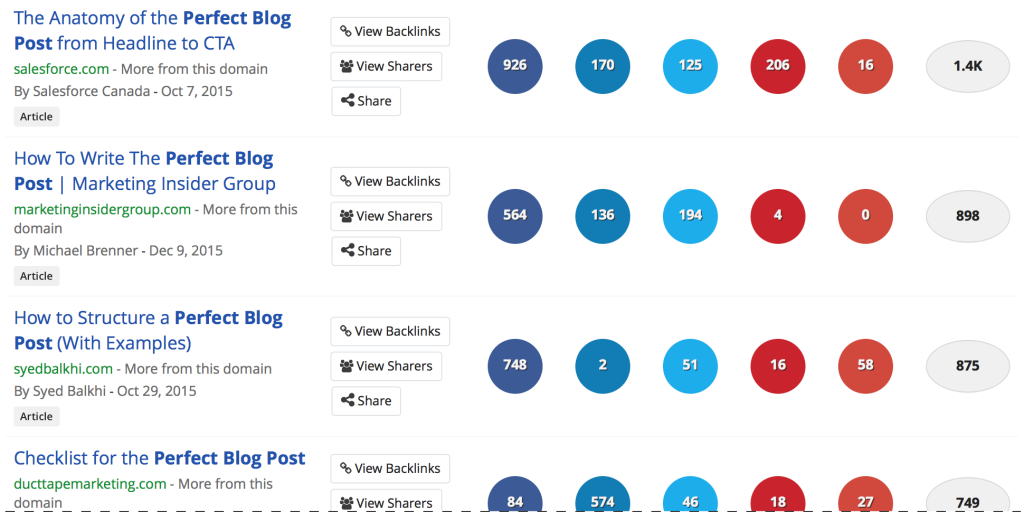
This screenshot of a search for “perfect blog post” on Buzzsumo shows the articles that have been shared the most recently on the topic
But I don’t stop there. It’s all well and good having a look at what’s out there already and then creating something similar, but that’s not going to get people excited about your content.
Think about it: How much content do you consume every day?
How many blog posts do you read that pretty much regurgitate the same information over and over again? The issue is REAL, right?!
So after you’ve read these posts, you want to think about how you can make YOUR post better. Could you add your own viewpoint? Add images? Create a survey? Add in some quotes from high-up peeps?
To create the perfect blog post, you have to inject it with something a little special. Go one step further. Make hay while the sun shines – you get the gist.
-
Step #2: Make sure it’s aligned to your target client
I’m not going to hark on about finding your ideal client, because the world and his wife seem to be covering that lately. If you want to know how I figured out who to target, check out this post here.
So, once you’ve got your “ideal client profile” in mind (basically, an image of someone/a brand that you would absolutely LOVE to work with), you can cater all your content to their needs.
And I don’t mean the needs you THINK they have (trust me, I’ve been there and failed miserably!).
You want to tap into their real struggles, their real-life needs. How do you do this? Go out and find them!
- Check out forums where they hang out (subreddits are great for this, as is Quora)
- Follow them on social media and take note of what they’re sharing, asking, and talking about (Facebook groups are particularly good for this)
- Reach out and simply ask them! Email a few people who fit your ideal client profile and ask them what they’re struggling with at the moment
A perfect blog post is designed to make your ideal client go “oh wow, this post was MADE for me.” That means it covers a topic they’re not only interested in, but that they NEED in their life.
When your topic has ticked that box, you can move on to making sure every sentence, sub-heading, and image is geared towards that person and that particular need.
So, as an example, this blog post is geared towards freelancers who want to land clients with their blog, but they’re not sure how to create the perfect blog post.
Maybe you’ve been tootling along publishing a mishmash of things here and there, but you’re ready to get serious (because, let me tell you, blogging is a fantastic way to get the attention of clients if you know how to do it right).
Now you know what you’re topic is, how you’re going to make it better than what’s out there already, and who exactly it is you’re going to be targeting with it, it’s time to move on to actually writing the damn thing.
-
Step #3: Create a snazzy headline
Snazzy is a great word, right?!
It also describes exactly what you want your headline to be. A little bit brash, bold, and enticing, but also sophisticated and to the point.
According to Copyblogger, about 8 out of every 10 people will read your headline, but only 2 out of 10 will click through to read the rest of the post.
That’s depressing.
But it just goes to show how important your headline is. If it’s non-descriptive, a bit vague, and really dull, even those two people who might have clicked through if it was good will give it a miss.
So it’s really worth spending some time coming up with a headline that’s irresistible.
“I sometimes deliberate over titles for 30-60 minutes before settling on one that works. And I often go back and change them.” – Jeff Goins says in this post.
Even Jeff Goins, one of the best-known writers in the internet world can’t get away with whacking out a headline first time.
But what goes into a good headline?
- Descriptive – let readers know what they can expect to find on the other side (basically, don’t be vague. People like to know what they’re getting themselves into)
- Keyword – including a keyword doesn’t have to be boring (look at the title of this piece – my keyword is “perfect blog post” and I’ve managed to weave it in nicely, right?)
- Clickbait-factor – okay, I know we’re all sick and tired of annoying clickbait titles, but they DO work. Consider the difference between: “How to Create a Headline” and “6 Ways to Create a Killer Headline that People Will Actually Click”
- Numbers or “How To” – numbered list posts are the most popular type of post on the internet for a reason. They’re quick to scan and easy to digest. How To articles are also popular, because they tell the reader they’ll learn something at the end of it
- Keep your ideal client in mind! – make sure your headline is geared towards your ideal client and their pain points. Show them that it’ll answer one of their most pressing questions or worries
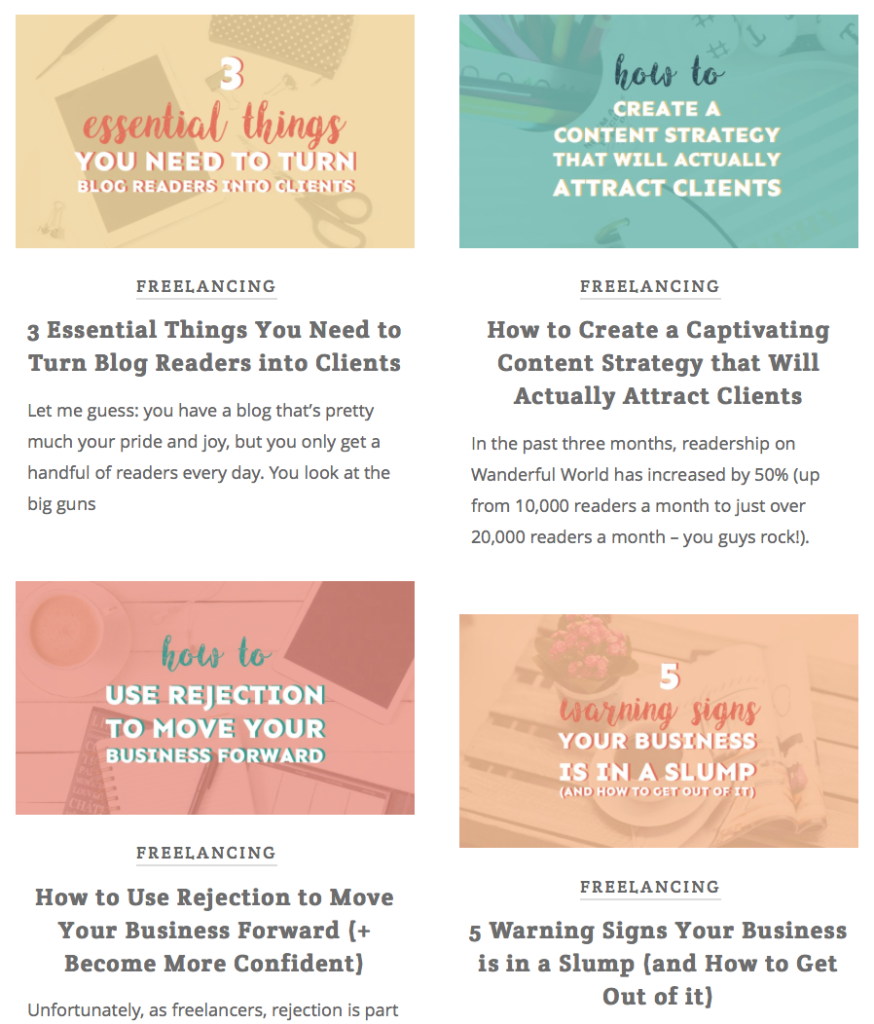
If you’re still finding it difficult to come up with an awesome headline to top off your perfect blog post, check out these tools:
CoSchedule’s app let’s you insert your title and, in return, it gives you a percentage on how successful it is against a number of factors. Portent’s idea generator is more about providing you with ideas via ultra-irresistible headlines.
-
Step #4: Hook, line, and sinker
Okay, so by this point you have an excellent headline and a topic that’s going to be amazingly helpful to your target client. The next step in creating the perfect blog post is kicking things off with a killer intro.
This is the part where you really need to draw your reader in. To let them know that they’ve made the right decision by clicking through, and that you’re going to deliver the goods you promised.
“People read about 18% of your blog post. Readers are overwhelmed with information and are purposefully not reading for their own sanity,” says Julie Neidlinger in this post on CoSchedule.
Okay, so what makes a good hook?
- Start with a story or a statement. I like to link something that’s happened in my everyday life to freelancing stuff, so the other week I started an email with “My Saturday morning involved taking a 30-year-old campervan to the garage to get it checked over.” I then went on to talk about how you can always be improving your craft and business.
- Start with a question. Hook in your ideal client by asking them a question that’ll have them nodding along, like: “Do you struggle to create blog posts that actually get shared and don’t just sit there gathering dust?” (Spoiler: this was an intro I toyed with for this piece)
- Start with a quote. Peeps on the internet LOVE quotes – you just have to look at how many are shared on Facebook and Pinterest every day to see that. Grab a quote from a famous source that relates to your topic and whack it right up the top of your post.
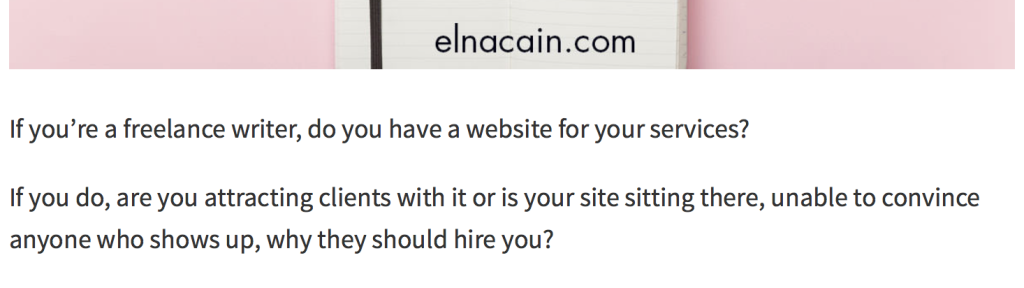
I love the way Elna Cain starts the majority of her posts with a question to the reader.
-
Step #5: Include images, graphics, and screenshots
There’s a reason I include lots of images on every post here. It’s because visual content is much more likely to be absorbed, remembered, and shared than non-visual content.
For every piece I publish, I try and include between 3-5 images, graphics, and screenshots that highlight the points I’m making, or just add an additional aesthetic to the piece.
To create the perfect blog post (ya’know, one that’ll get remembered and have your ideal client hankering for more), you’ll want to get visual.
If you’re still on the fence about include pictures (it can seem like a whole lotta work), this post from HubSpot about studies that show why you should use images in a post will convince you.
![]()
This is a graphic I created and used in a previous post on Wanderful World.
-
Step #6: How long is the perfect blog post?
There’s a lot of debate surrounding what length the perfect blog post should be. On the one hand, there are people like Seth Godin who are absolutely killing it with micro-posts that are 100 words or less, and then on the other side of the coin, there are epically long blog posts packed full of info.
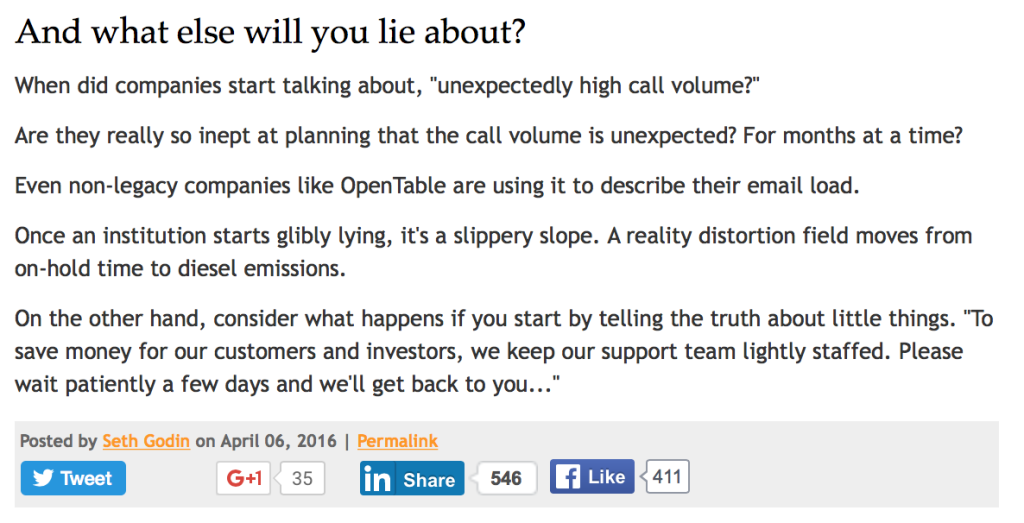
This is an ENTIRE blog post from Seth Godin. Nothing more, nothing less.
The magic number really depends on what you want your ideal client to take away from the piece. If you can cover it in 800 words – perfect. If you need to go on for 2,000 words – no worries.
You shouldn’t limit yourself to a set word limit because you’re instantly putting yourself at a disadvantage. The emphasis should be on providing value, not waffling or cutting a piece short because you want to hit a certain word count.
I find that longer posts work better for me and my audience, because I can cover a topic in detail and really provide actionable value to my readers (which is what Wanderful World is all about!).
Neil Patel of Quick Sprout works in a similar fashion. “All of my posts that are more than 1,500 words receive 68% more tweets and 22% more Facebook likes than the articles with fewer than 1,500 words,” he admits in this post.
This post comes in at around 2,500 words, but I still feel like there’s more I could add. The thing is, the internet’s a fickle place, and you want to find the sweet spot between rambling on too long and losing the interest of your readers and providing a vague, short post that doesn’t go into any detail at all.
This is why there are so many steps to creating the perfect blog post – it’s why you need to use a headline that entices, an intro that hooks and compels people to read on, and to use images to keep things interesting.
Which brings me on to the next step.
-
Step #7: Break it up with easy-to-scan formatting
Writing for the web is completely different for writing for print, and this is where I see the most mistakes with freelancers.
Their blog posts are walls of text that look overwhelming. They’re difficult to scan, and they just look boring.
To create the perfect blog post, you want to break things up and make it easy on the eye for readers.
How do you do that?
- Use bullet points to list specific points (see how I’ve done that in this post?)
- Use sub-headings so readers can easily scan the content and choose the sections they’re most interested in
- Utilise white space and use short sentences and paragraphs so readers are greeted with a wall of impenetrable text
- Insert images and graphics to switch up the monotony of writing and give the reader something else to look at
You want to entice your audience to read your post – not put them off.

-
Step #8: Create a call-to-action
Okay, this is the final step, I promise! It seems like a pretty long process to create the perfect blog post, right?!
At the end of each post, you want to decide what exactly you want your ideal client to do.
For example, do you want them to:
- Click through to your services to find out how you can help them further?
- Sign up to your newsletter so you can start creating a connection with them?
- Share the post on social media to get more eyes on it?
- Comment with their problems so you can swoop in and help them?
It’s important to only have ONE call-to-action at the end of each post, otherwise the reader might get overwhelmed and not do anything at all.
For the most successful call to action, have it lead on from the content of the post.
For example, if your post is about writing epic headlines, you might not ask them to click through to your services, but you might encourage them to post their questions about creating epic headlines in the comments section.
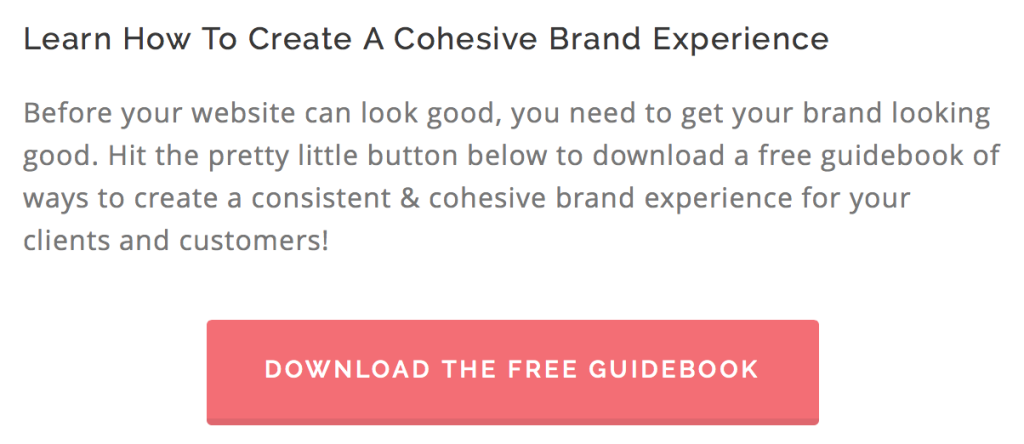
This is a great call-to-action at the end of a blog post on Nesha Designs
Phew, that was a bit of a whirlwind, wasn’t it?!
Creating the perfect blog post might seem like a lot of hard work that you don’t have time for, but in fact, once you get a system underway, it’s almost like second nature.
I follow each of these steps religiously before I publish any content, and I’ve seen a massive increase in subscribers, readers, comments, and leads since I started making an effort to create perfect blog post after perfect blog post.
Your turn!
What does a perfect blog post look like to you? Share you thoughts in the comments below!
Time to Use Your Blog!

Get your blog planner NOW and start using your site to get higher quality clients!
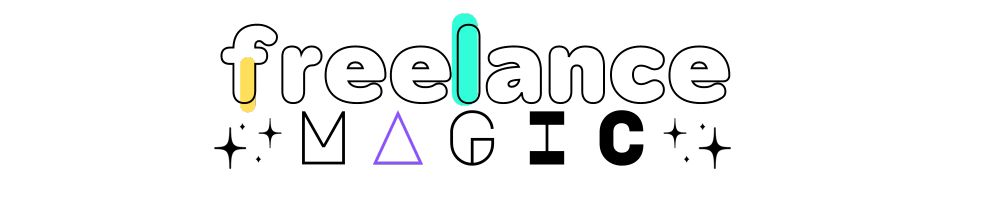
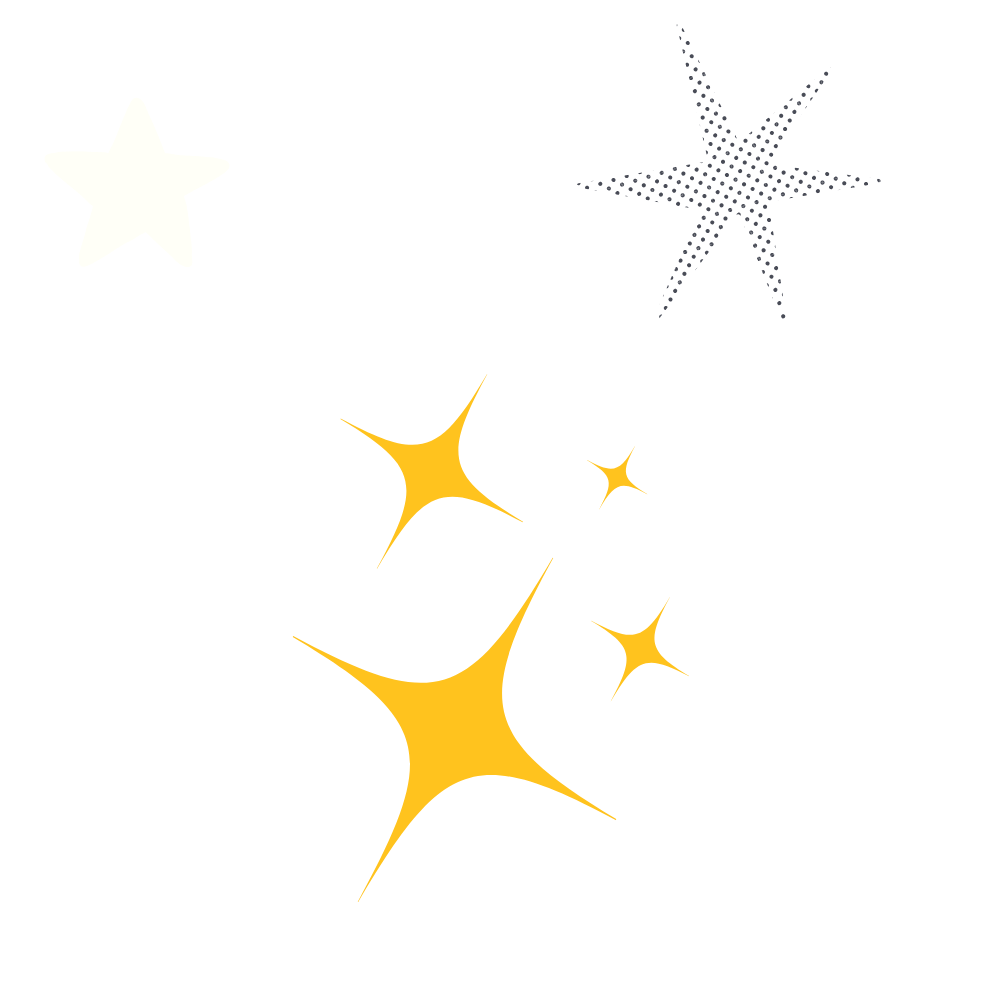

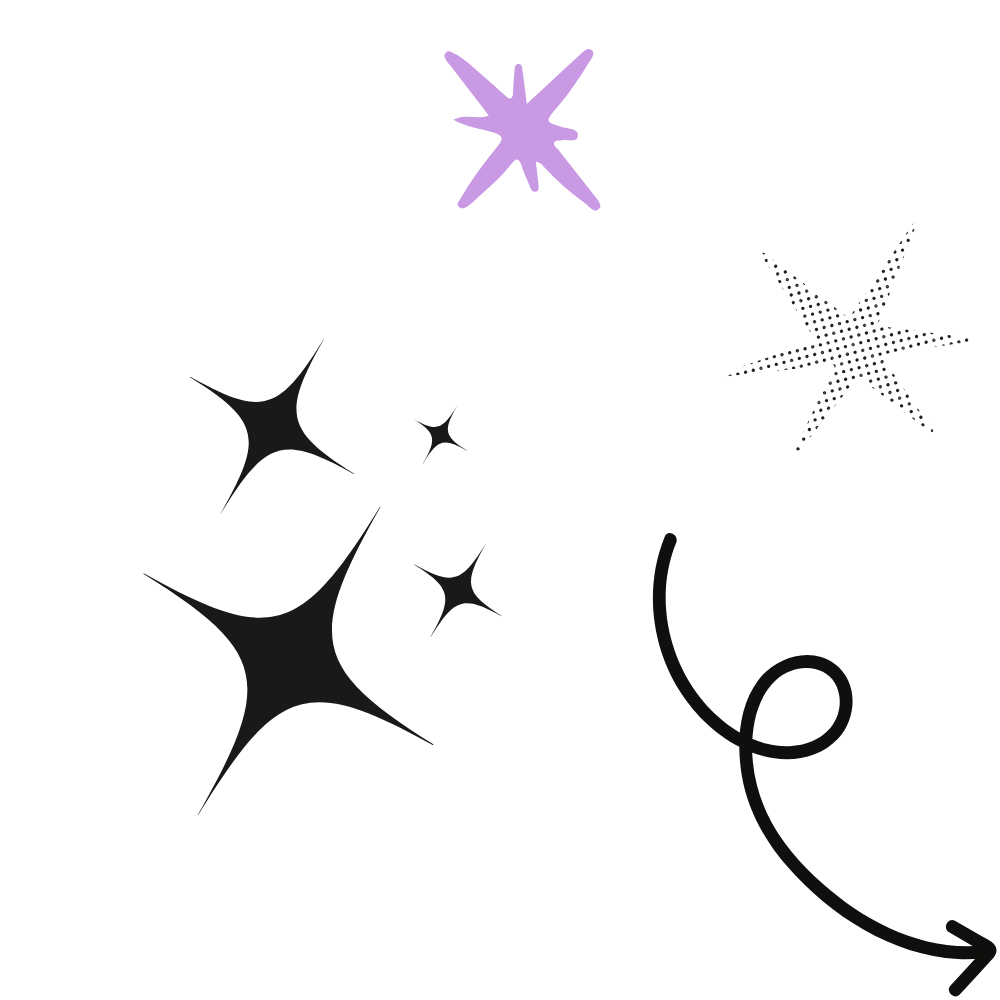
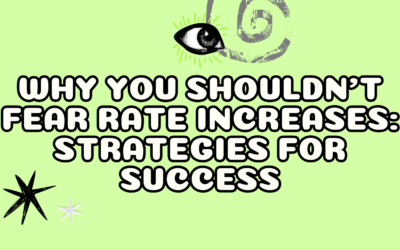
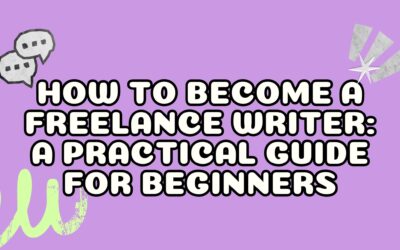

Lizzie!
Amazing post!
So clear and concise. Oh, and thanks for using one of my blog posts as an example 🙂 I am loving your graphics girl! You’ve gone up a notch in my book. I’m figuring out the visual brand for my new blog TwinsMommy and although I love all the images other creatives do like The Nectar Collective or Nesha Designs I just can’t get myself to make those types of graphics look perfect. Images and text overlays are my thing.
I’ll be sure to share this 🙂
Thanks so much, Elna!
My absolute pleasure – I always enjoy reading your blog posts 🙂
As you can tell, I like playing around with graphics (I’ve changed my style AGAIN recently – but hopefully this is it for a while now as I’m pretty pleased with how they’ve turned out!). It takes time to figure out a style that works for you, but I love how you put your images and text together. I know immediately that it’s a blog post by you when I see them!
Thanks for sharing!
I loved all the information that you packed into this blog post! I certainly have a few takeaways that I think will really help me. I do need to work on better headlines personally. I also like that you touched on word count. I think bottom line as long as you are delivering content that your readers care about that’s all that matters,
Thank you so much for sharing all of these tips.
Glad it was useful for you, Cristin! And absolutely – it’s all about the readers!
Great and information packed post! Shared it and will keep this as my go to for improving my own blog posts too. Thank you Lizzie!
So glad you liked it, Sara! Let me know if you have any questions 🙂
Great article! Very actionable and easy to follow. It’s really helpful that you highlight some best practices, but show how to make your posts unique to you and your business.
Glad it was actionable for you, Tamara! It’s SO important to make your posts unique – in an age where the internet is jam-packed full with content, we need to be able to stand out 🙂
I’m pinning this post! Great tips and resources. I’m on a mission to up my blog content game and start creating more long-form posts.
Thanks, Lori! Excellent – I’d love to know how you get on 🙂